< Back
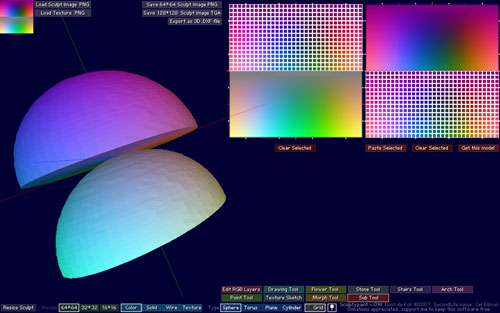
SculptyPaint - Sub Tool New in v.092
Copy and paste points from a sculpt, to generate a new 3D model.
For the moment you can only copy and paste when you got the same width and height selected in the copy and paste buffer.
This tool is still work in progress
Example #1
In the left Copy-buffer I select the points I want to copy.
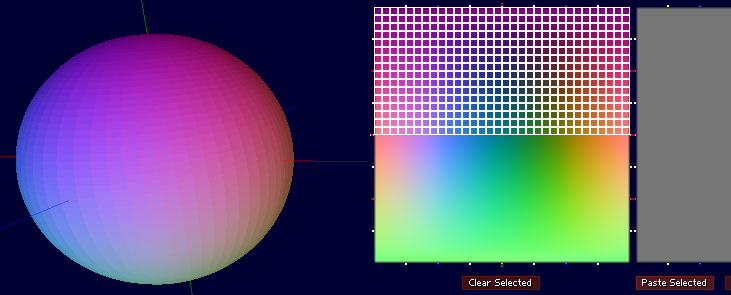
I select the same size of point-block in the Paste-buffer And press 'Paste selected'
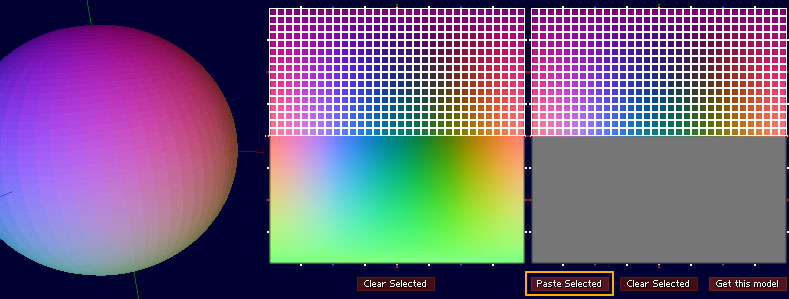
I select the same size of point-block in the Paste-buffer, but now the bottom part. And press 'Paste selected'
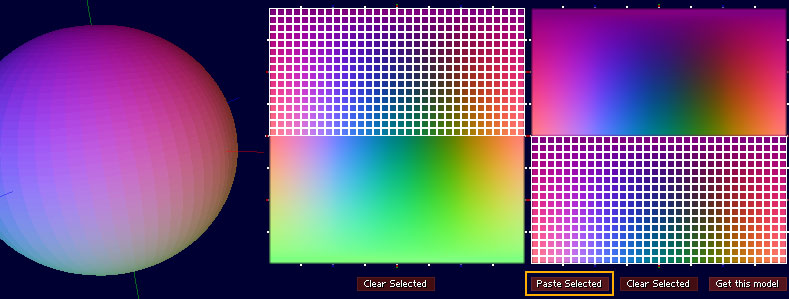
Next I press 'Get this Model' You will notice that now my bottom part is at the same position as my top part.
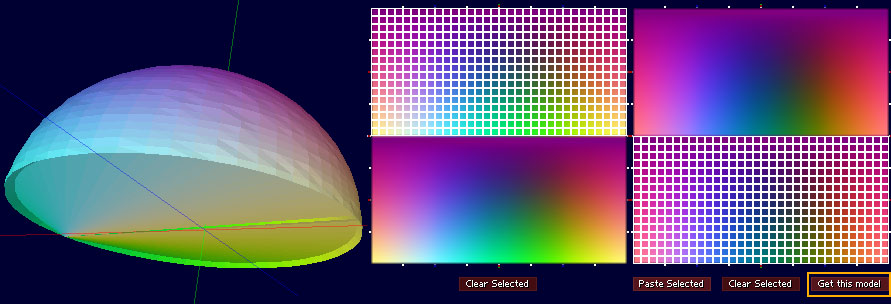
In the Arch Tool I translate now the bottom part a bit on the Y.
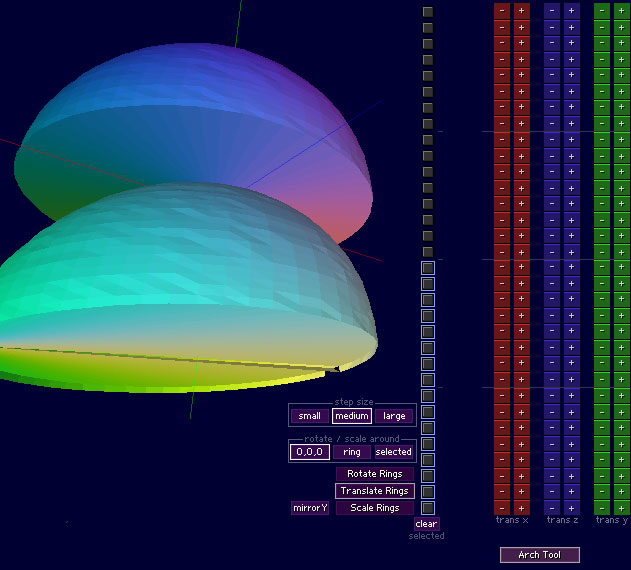
For the best end-result, I scale my bottom pole now on XZ back to the center/at 1 point.
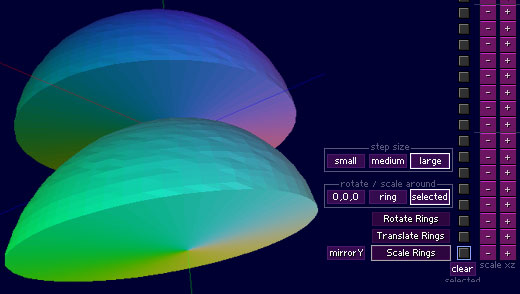
< Back