Cel Edman's Bad Hair day 14 jun '07
Just 1 month old now in Second life, and I prefer to make my own stuff like glasses / hair, since I learn from it.
Mmm. but lets do something about my hair.
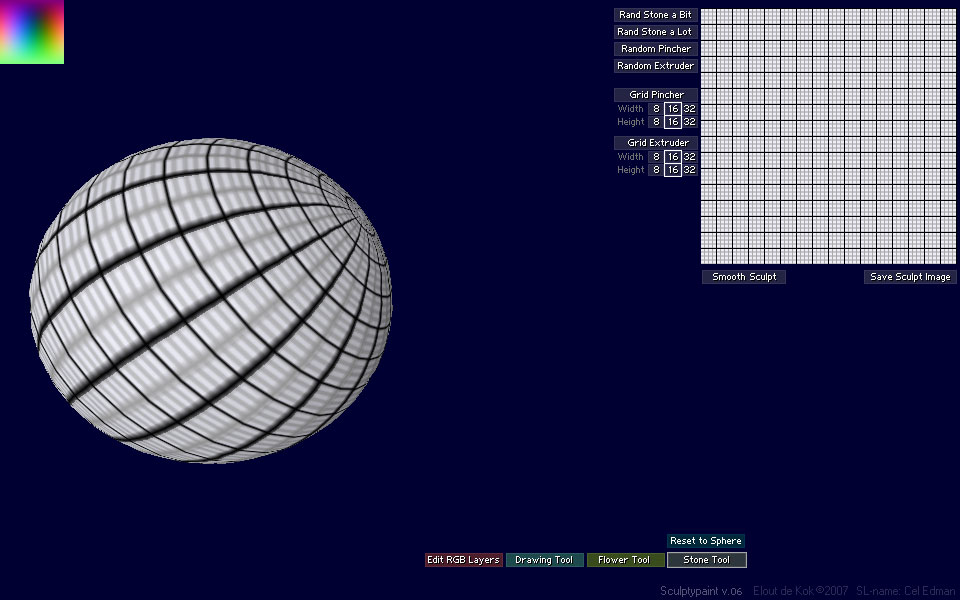
Starting up sculptypaint v.06 (New are like Grid Pincher and Grid Extruder buttons; Work in progress)
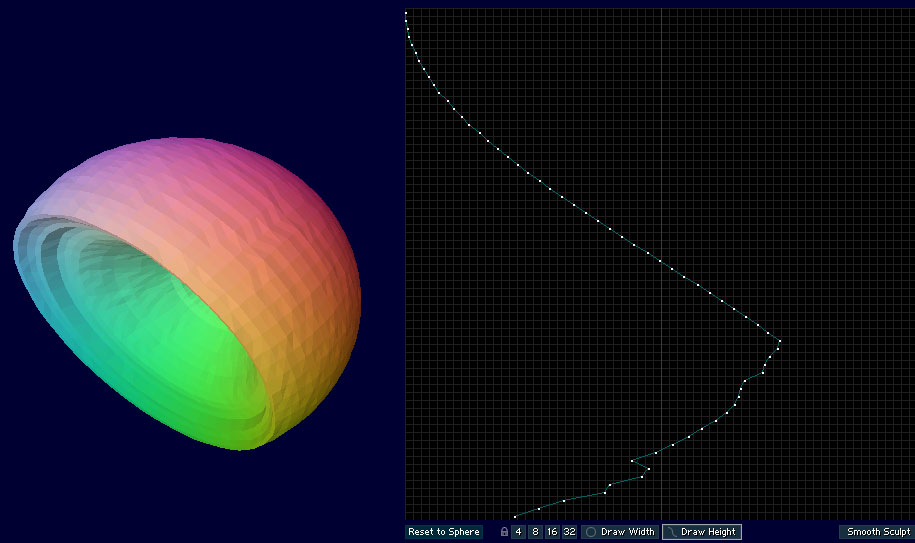
Going to the drawing tool, and start to draw in Height
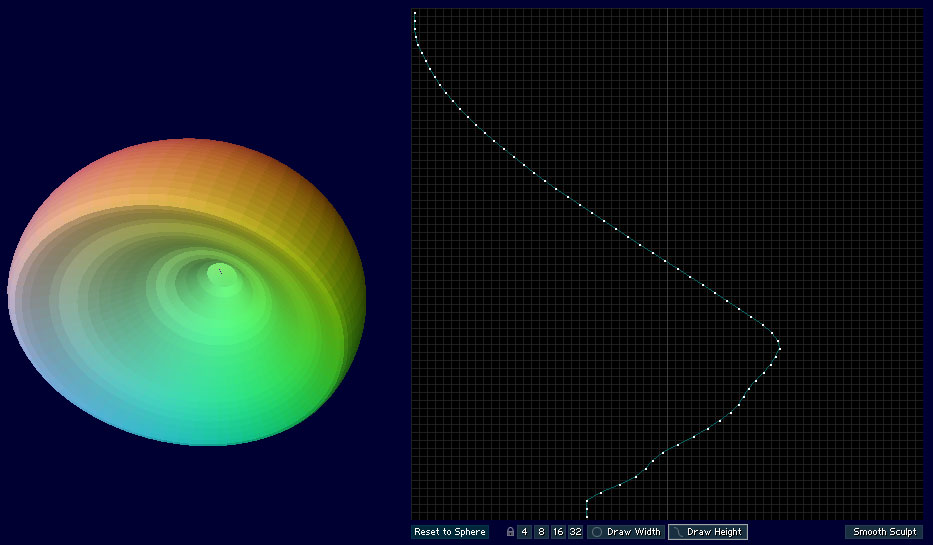
Smooth it a bit.
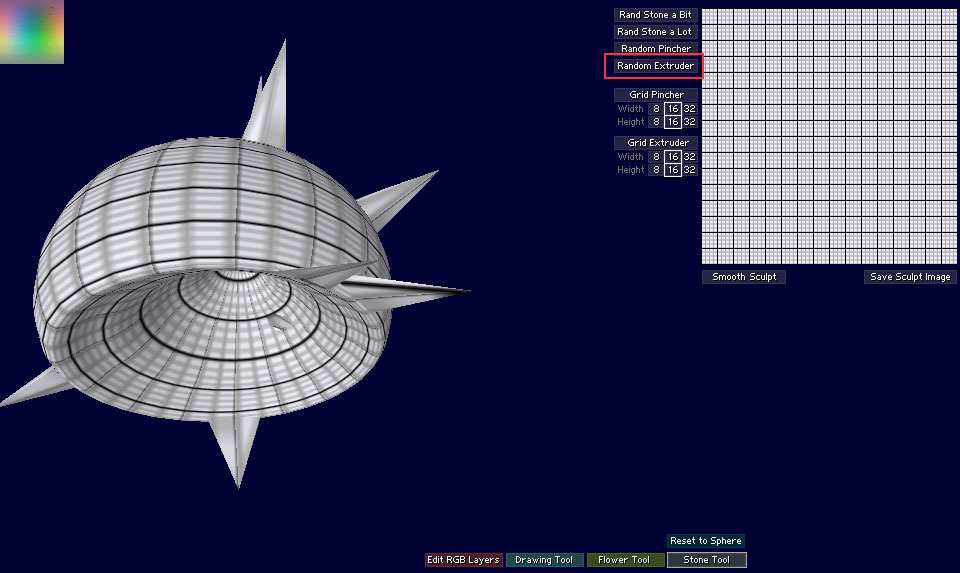
Next going to the stone tool and press the Random Extruder button
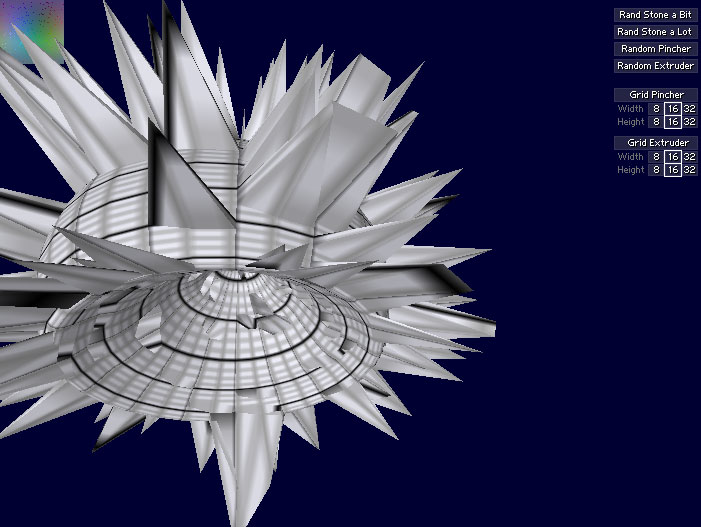
A few times more
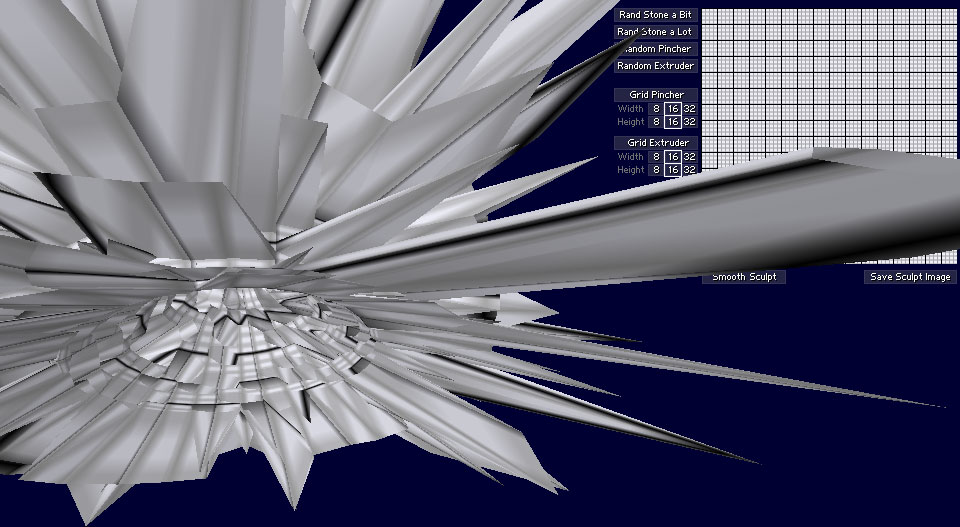
And even some more
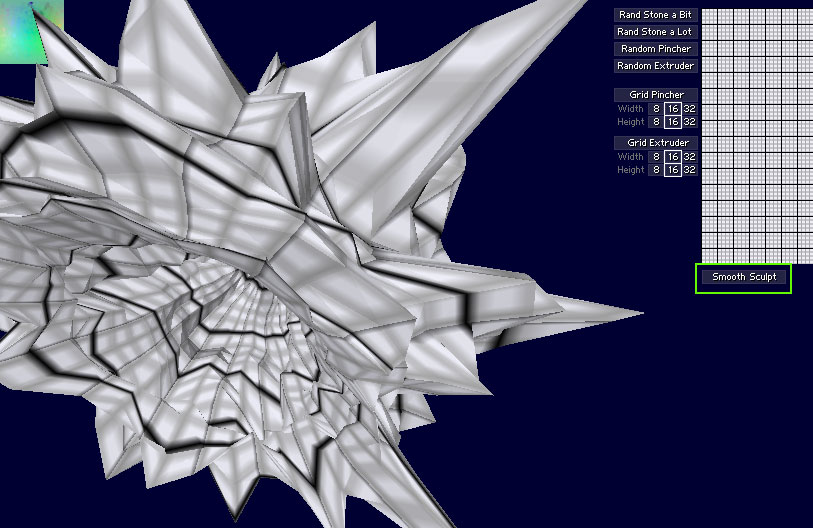
Smoothing it a bit
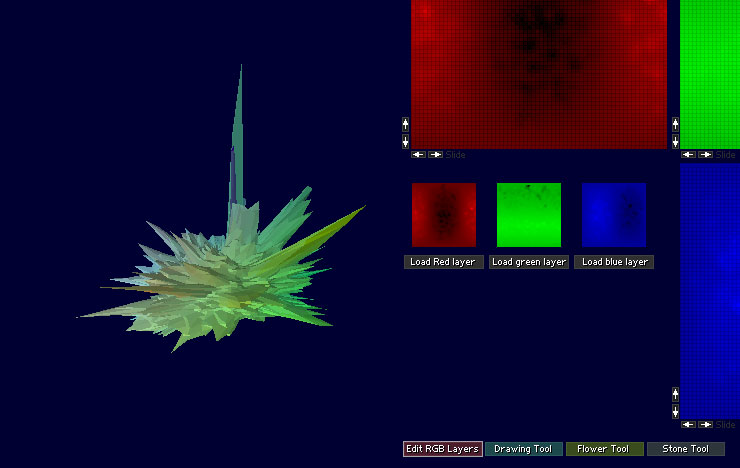
Next I go to the RGB Layers tool, to scale down the (too big) object. I dont like the top spike..
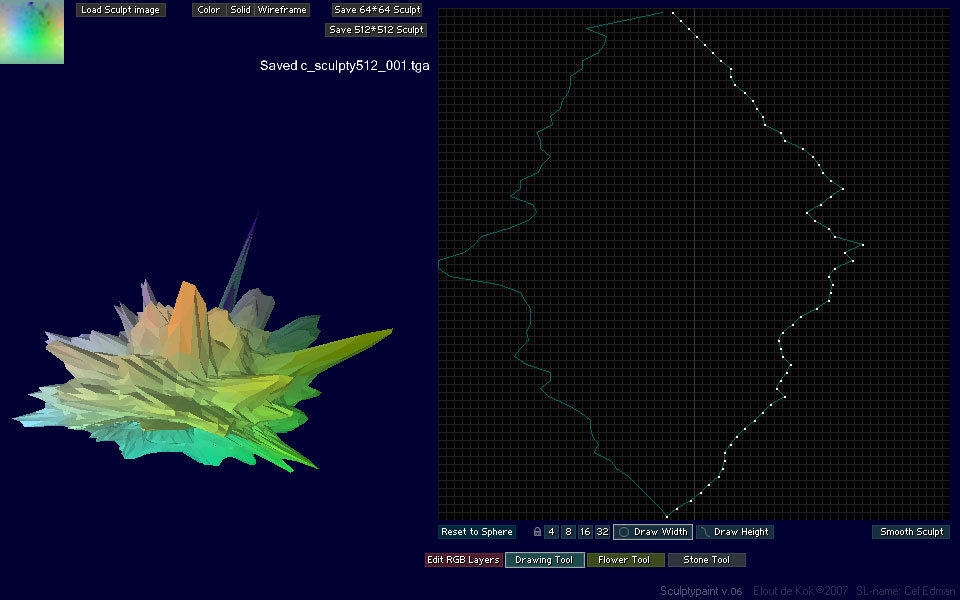
In the drawing tool I smooth it 1 more time, and save the image. (The drawing lines seem to have moved from the center, a bug I got to fix.)
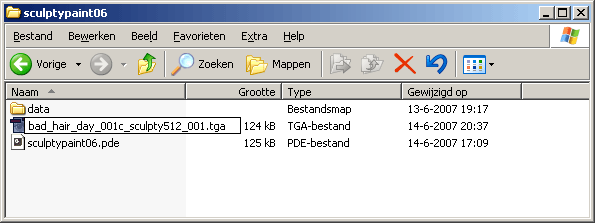
Rename the sculptimage I just created
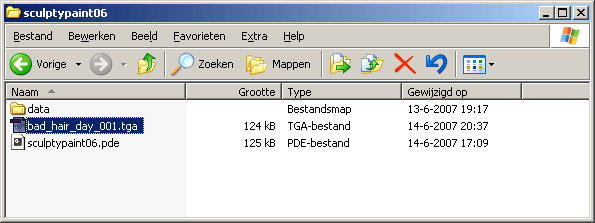

Booting up SL
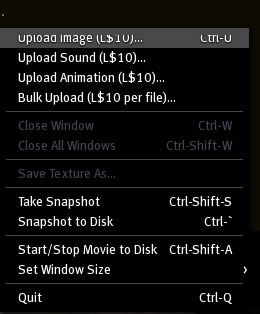
Upload image
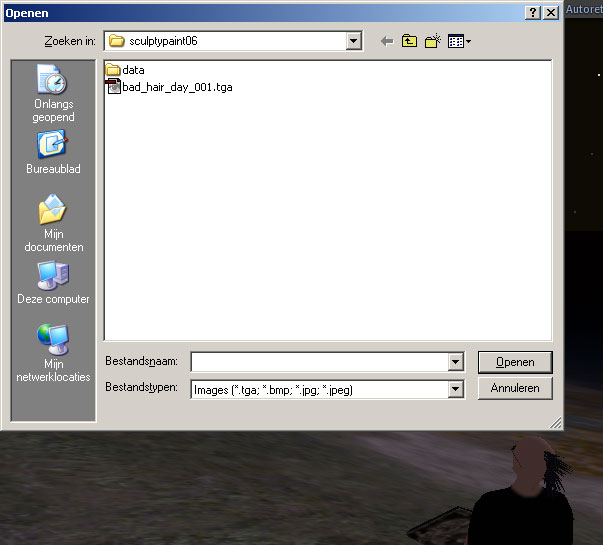
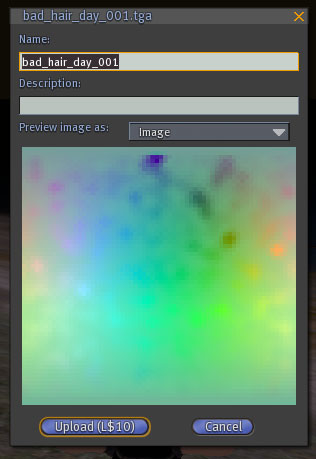
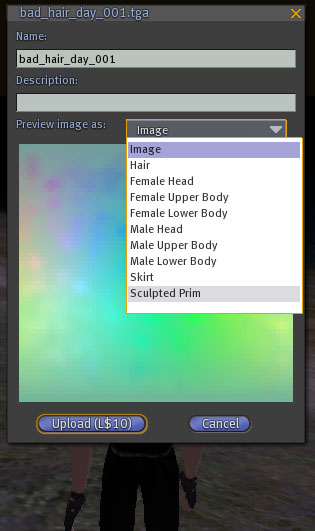
At Preview you can select Sculpted Prim as well.

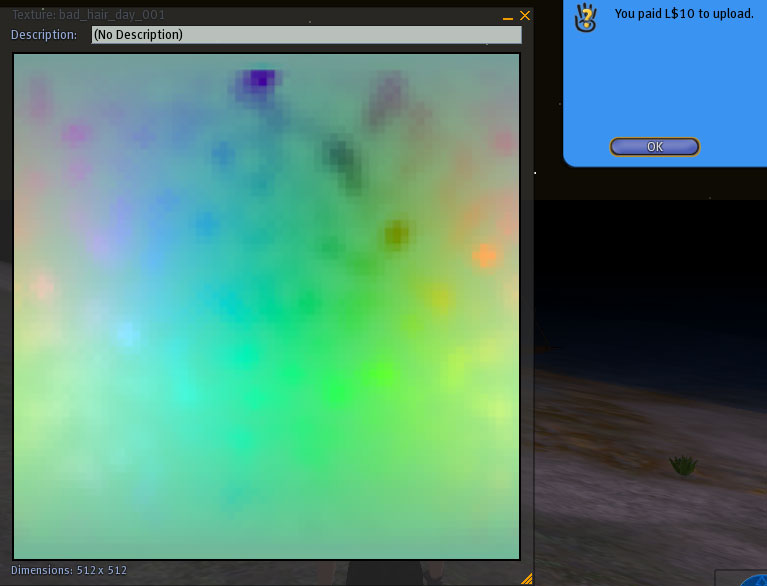
Yep spended L$10 on creating this fun-tutorial ^^
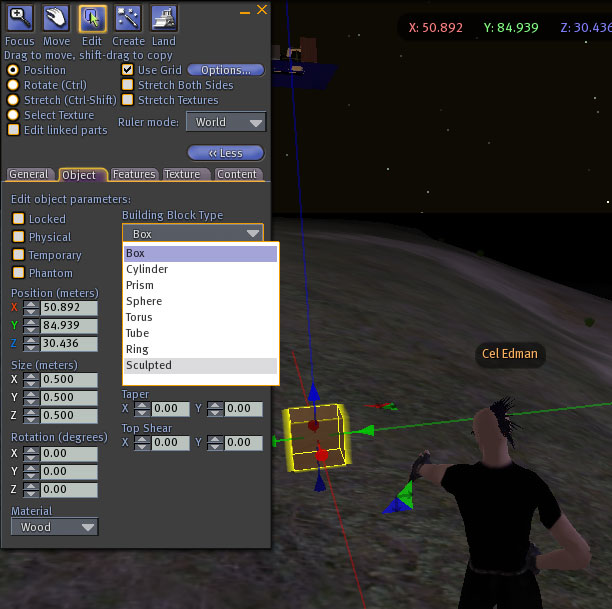
Make a box, select Sculpted

And select the sculpt image I want
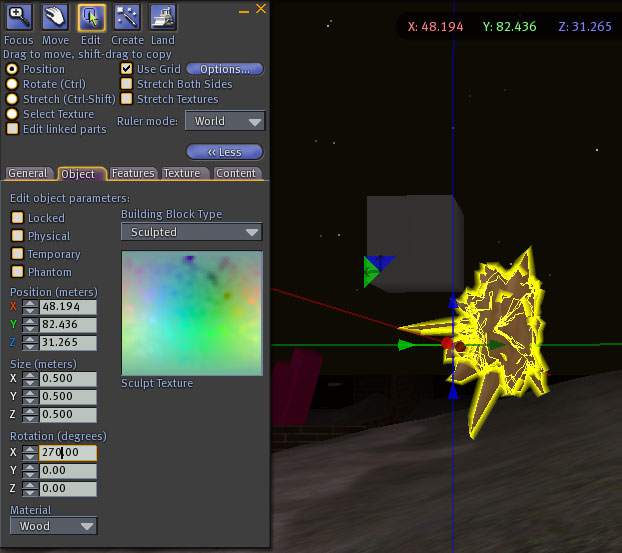
At the moment the sculpts I created in sculptypaint seems to be a rotated. Rotate it 270 at X to get the correct rotation
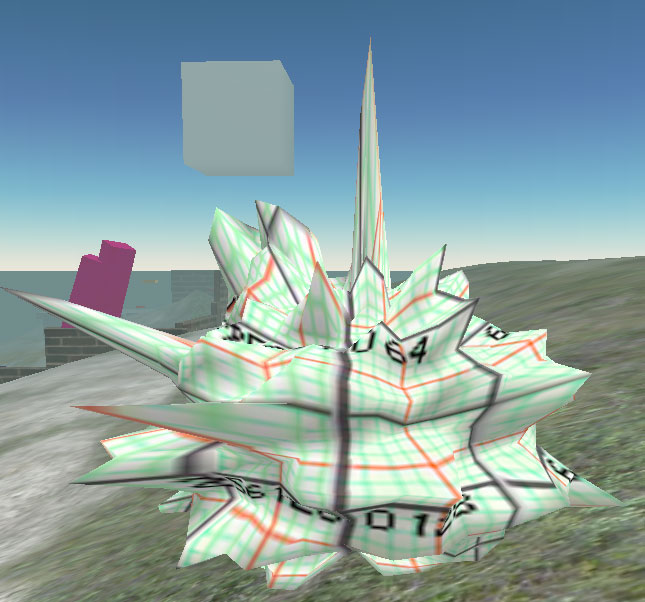
I give it a texture. I have a handy 256*256 grid texture for testing purposes
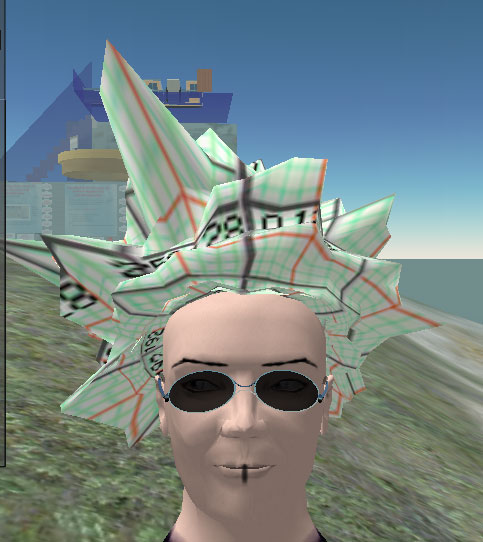
Duh!

I select an artwork of mine as texture, put it on full bright etc.. Change the Offset Horizontal and Vertical of the texture, untill it looks ok.


This is like the best 1prim hairdo I created quickly on june 14'th.
Ofcourse I can add more sculpted prims to make more complex hairdo. Smooth it a big more or Extrude it less, so I dont have a huge blob factor when you zoom in and out. Add some flexi's as well. But not today I guess.