< Back
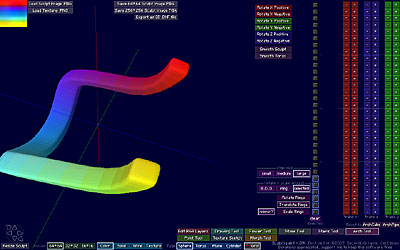
SculptyPaint - Arch Tool
Rotating, Scaling and Translating of individual rings.
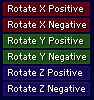
Rotates the object in X, Y or Z. It's slightly different from the Bend functions in the Stonetool, since here I keep track of the top and bottom of archcube, so they get rotated the same time.
Since Sculptypaint v.091 you can rotate individual rings, and that gives much better rotation control.
![]()
Smooth Sculpt
Smooth's the current sculpt.
Smooth Torus
Smooth's the current sculpt towards a torus shape form, this means the top of the sculpt will smooth down towards the bottom of the sculpt.
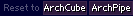
Resets to an ArchCube
Resets to an ArchPipe (new in v.091)
New in v.091
In sculptypaint v.091 I added some new functions in the Archtool.
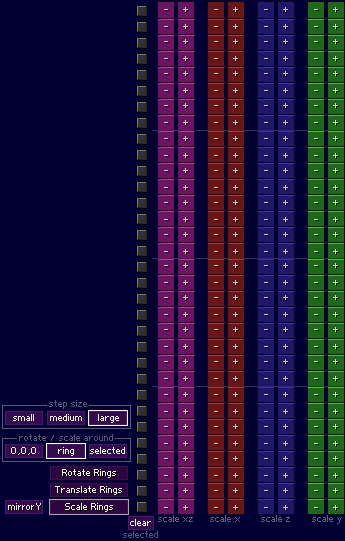
Step size; small, medium or large (stepsize large will rotate 45°degrees)
Option how to Rotate / Scale around; 0,0,0 - Ring or Selected Rings
Rotate, Translate and Scale Rings.
Option to mirror on Y axe
Select a number of rings the same time
You can select a number of rings the same time pressing and releasing your mousebutton, just like the point and morph-lock tool.
With some pictures I will try to explain the different functions.
I start with an Archcube, that will be modified.
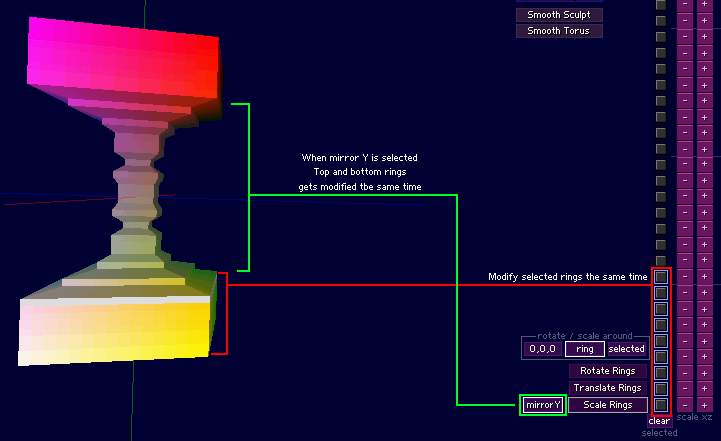
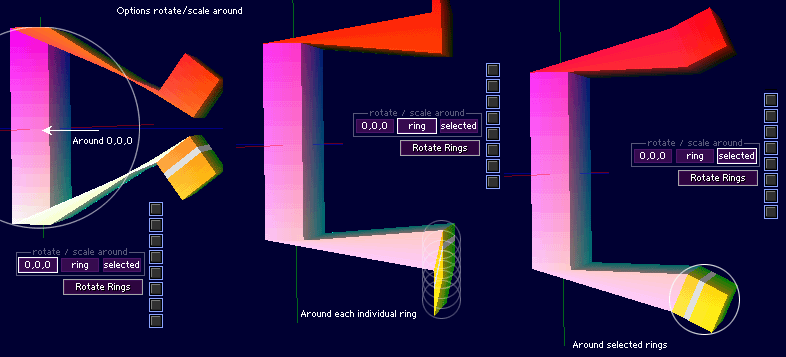
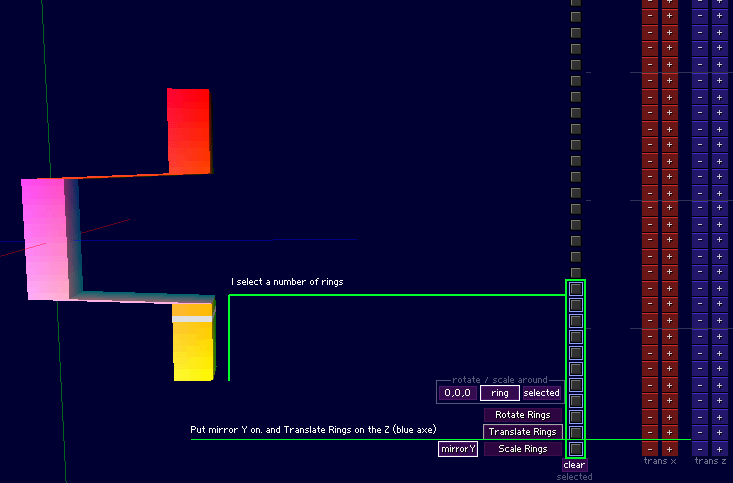
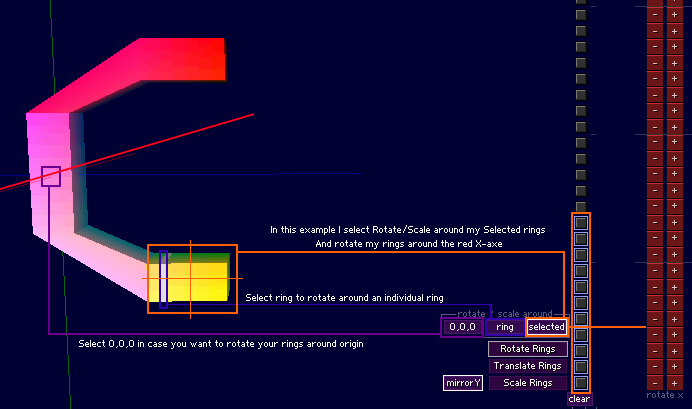
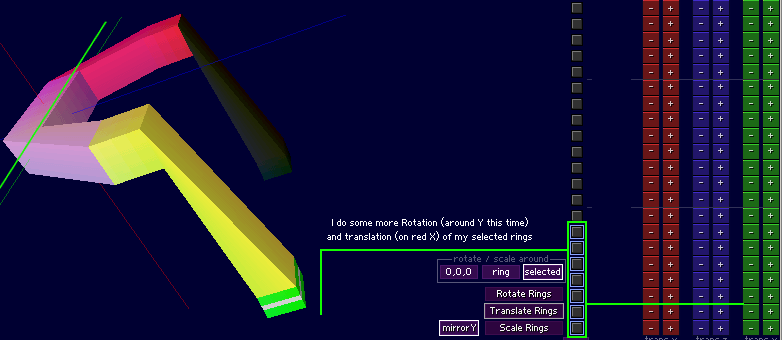
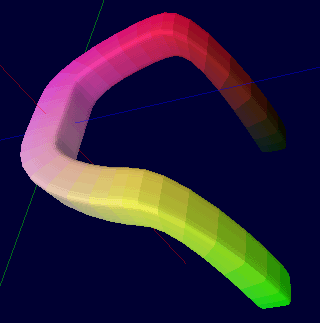
Smoothed Sculpt
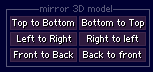
Mirror functions (new in v.092)
** Currently Scultpypaint v.092 is only available to people that joined the sculptypaint group in secondlife.
For example; with mirror top to bottom, I look at the coordinates of rings 0 to 31 and mirror these points on the Y-axis for rings 32-63. You can translate the whole model for different results.
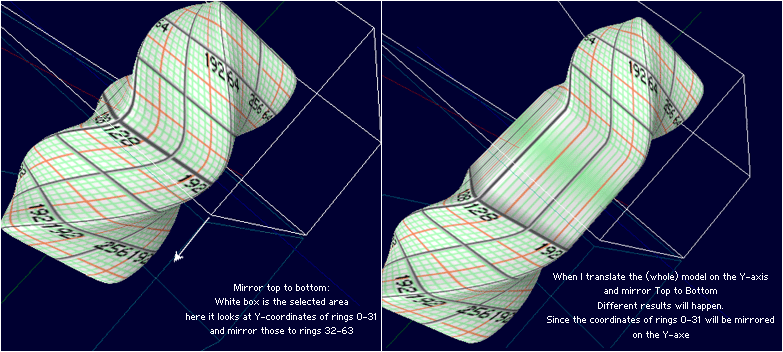
< Back