< Back

SculptyPaint - Flower generator Tool
Create a 1 prim flower sculpty.
Currently the flower tool is for me, testing and experimenting how far you can push/explore sculpted prims in Second Life. And finding the bugs how currently SL renders them (wrong). (Work in progress)
![]()
Use 'Reset to Flower-form' to reset your current sculpt, to a fresh new flower sculpty.

Randomize Top
Randomize the top shape of the flower.
Important when altering the Top; When you change the top, the 4 leaves hight gets reset. So start with the top-shape first, when you want to create/generate a new flower. (If you copy and paste the leaf, the correct hight/shape can be reset.)
Randomize Leaves #1 to #4
- Randomize Leaves #1 to #4 - Change the shape of a leaves
- Switch them On / Off
- Change between a 8, 4-type-1 or 4-type-2 leaves
- Move the Height of a leaf-endings up or down.
- Copy the leaf shape and texture, and Paste it to a different leaf-ring.
Important
When Randomizing the Leaves, there are like millions of different shapes that can happen. Check if the Leaf is in good shape. Like the top and bottom are correct showing, and the 2 middle parts are in correct order as well. (and certain parts not showing inside out)
When moving the height, this can alter your leave-shape as well at a certain point, make sure the leaves looks like 'solid' in sculptypaint. (and not parts rendering inside-out), before uploading/testing them into SL.
![]()
Alters the stem, change Height and Width of the stem.
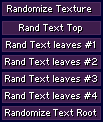
Change the Texture of different parts of the flower.
![]()
Saves the current sculpt image and the texture as a 512*512 pixel .tga file
Remember to rename, or move your created and saved sculpts-images to a different folder when restarting sculptypaint!
When you Restart sculptypaint, it starts saving again On top of your older Previous Saved Images! (Sorry I use the filesaver routine from processing, and that aint perfect yet.)
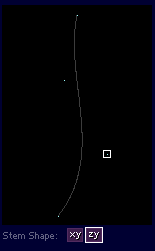
Stem Shape new in v.09
Here you can change the stem a bit, using bezier / curve lines.
Ok lets make a flower then
When I chance to the Flower Tool, maybe still sphere or something like that shows, so I press the 'Reset to flower form' button
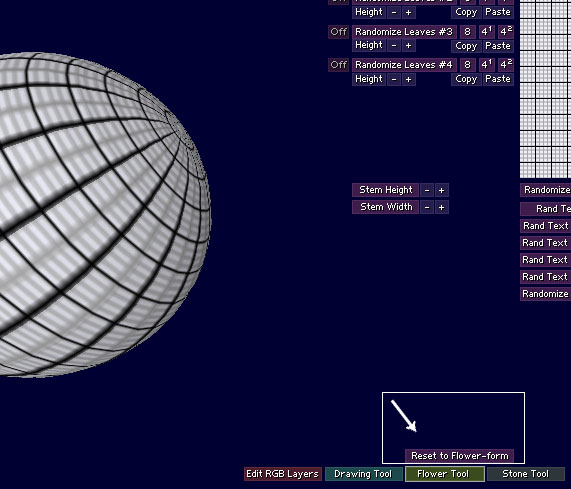
A random flower appears, First I change the Top a bit with Randomize Top.
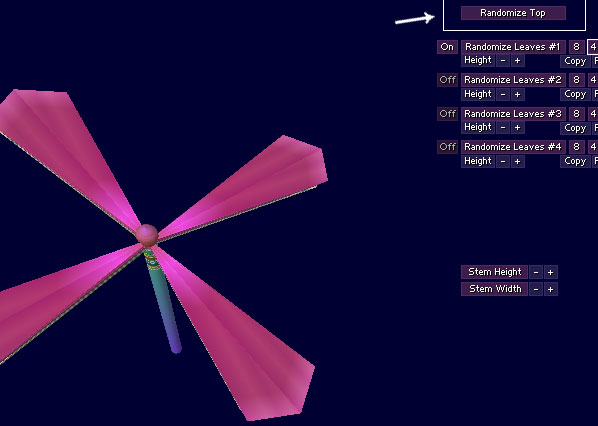
Ok let starts to click Randomize Leaves #1 for a few times, until I get a nice leaf shape.
The same I can do with the Rand Text leaves #1 for changing the texture.
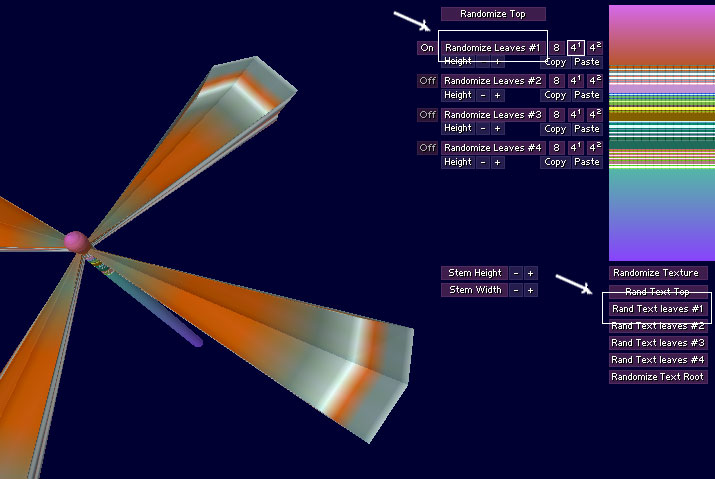
Next I copy Leaf #1 and paste it to leaf #2.
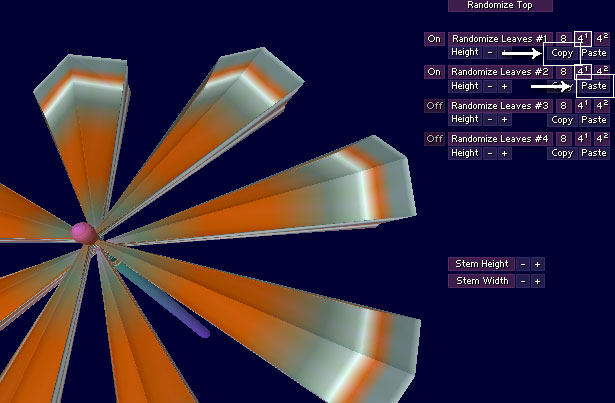
And paste it to leaf #3 and #4 as well.
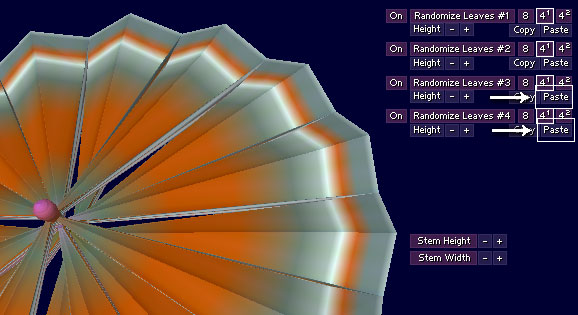
Next I change the leaves hight, with the Minus or Plus buttons.
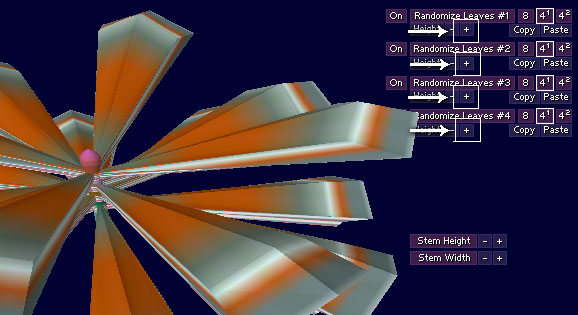
Mm, maybe make leaf #1 a different shape? I press the [8] button, and change the hight a bit.
Remember the [8] button is a bit tricky.. The top shape #1 can morph into a solid looking circle when zooming out. To avoid blobbing when zooming out, dont use the [8] in case.
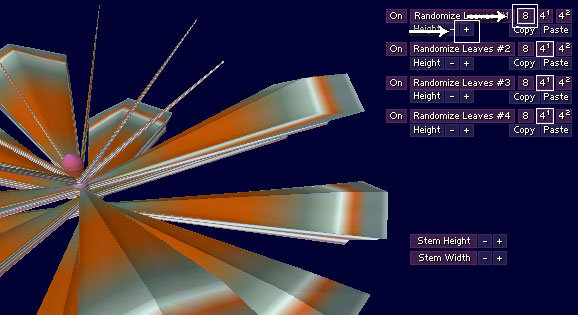
Maybe change the textures a bit around for the top and leaves #1?! Anyway, I got a basic generated 1-prim flower now.
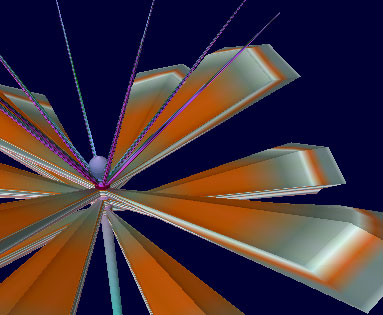
< Back