< Back to the Sculptypaint download page
Sculptypaint speedmix vid #01
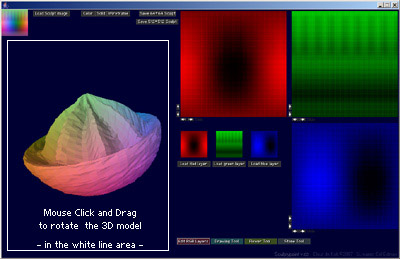
SculptyPaint tutorial
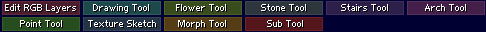
The different Tool Buttons of sculptypaint.
> The general user-interface buttons
Learn a bit more about the user interface.
> Edit RGB Layers
Manipulate explore and change/slide the RGB layers of the sculpts.
> Drawing Tool
Manipulate the width and height of the sculpt.
> Flower Tool (new in v.03)
Create a 1-prim sculpted flower, just change top, leaves and it's texture.
> Stone Tool (new in v.04)
Create 1-prim sculpted stone or randomized type of object.
> Stairs Tool (new in v.06)
Create 1-prim sculpted Stairs type of object.
> Arch Tool (new in v.08)
Bending/rotation of an object, and scaling it different directions.
> Point Tool (new in v.09)
Modify 1 or multiply of points the same time.
> Texture Sketch (new in v.091)
Texture sketch/drawing and seamless texture generator
> Morph Tool (new in v.091)
Morph one 3D model towards another, lock and modify certain 3D points
> Sub Tool (new in v.092)
Copy and paste points from a sculpt, to generate a new 3D model.
> fun tutorial #01 Cel Edman's Bad hairday
Explains a bit about switching between different tools, and uploading Sculpts into Second Life.
> fun tutorial #02 Pofmouwtjes?!?
> Tutorial #03 Heart shaped box (Added January 18, 2008)
>Texture painting and baking textures in blender (added june 2008)
>Reference Tutorial (added july 2009)
>Sculptypaint - Tips & Tricks
Simple and advanced tips how to do things in sculptypaint, and get sculpties working in SL.
>Video: Advanced sculpty creation with sculptypaint #01 -cupboard- (added 27 april '08)
>Video: Advanced sculpty creation with sculptypaint #02 -pearldrop- (added 27 april '08)
>French translation for sculptypaint tutorials (thanks to Noyl Boucher!)
< Back to the Sculptypaint download page